Our Workflow
SCRIPTING
The eLearning script document contains all of the information on what content appears in each course and how it will appear. It provides instructions for the builders and design teams to make sure information is presented in the best possible format to help users absorb the content. So, getting this document right is key to producing a successful, functional eLearning course.
Typically, each course will cover a single topic of interest, although multiple linked topics can help provide a consistent theme and style for learners to work through. Our process begins with a project brief detailing the main learning outcomes and identifying key stakeholders at your organisation for our script writer to work with and gather information from. Most corporate eLearning covers changes in legislation, important policies and procedures that you want your staff to understand and follow, practical guidelines on how to operate in a particular business are or your organisation's values.
It's the job of our script writer to source the relevant information and compose a clean, concise and condensed narrative that tells a story for the end user to follow. To make this narrative engaging, we strongly advocate repetition, unscored questions and answers and a variety of media (including video, audio, animations, hotspot images) in order to communicate the message in a range of different ways to suit the various learning styles of your staff.
Scripting will be an iterative process, beginning with a first draft and undergoing several revisions before we agree on a final version to build from.
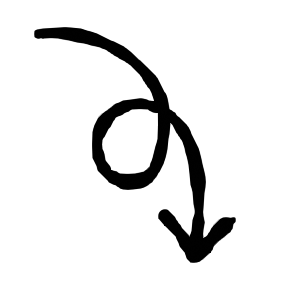
DESIGN
The final version of the script will detail the different screen types present within the course. These can cover a range of assets including:
- hotspot images (images with clickable areas that present "more information" as pop-ups)
- accordions (drop down assets with "more information" provided once clicked)
- film strips (text and images in combination in a slide show)
- flow charts
- tables and graphs
- animations
- video / audio
- questions and answers
- assessments (scored or unscored, with a pass mark requirement if required)
Our designer will use your brand's specific style (contained within your style guide, from your website or other media), including your colour scheme and fonts etc to develop a selection of theme designs. Again, this is an iterative process so that we can organically match the course to you organisation. Once a theme is agreed, the designer will build prototype designs for each screen type identified.
Finally, the designer will build out any animations needed, create any bespoke image assets including icons, buttons or banners, and source stock images and videos to be used throughout the course. The aim is to make the course beautiful, and in keeping with your company's style and voice.
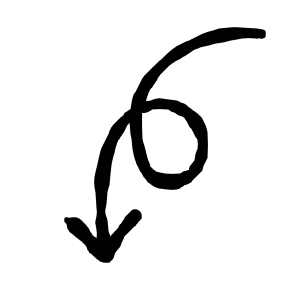
BUILD
This is the stage where it all comes together. Text, stock images, videos, animations and image assets are combined together to produce a working prototype course.
With a finalised set of screen designs and the script ready, we build out each course using Storyline 360. This programme allows us to build specific features and functionality to meet your needs such as custom variables to lock screens until completion, bespoke games and interactive elements and change the state of objects within each screen to behave based on the user's interaction. Our expertise in building out courses means we are able to deliver highly customised elements. Our team work to the designs, building a hierarchy of screens that map onto the course's structure. Using screen templates, we ensure designs are consistently applied across the course. Transitions are applied to suit the design style of the course and
The fully functional prototype that is made available to our testing team and your quality assurance team for scrutiny before undergoing amendments until we are ready to deliver a final product. Depending on which Learning Management System (LMS) you use, we can export our courses in a format that best suits you. AWe can export files in SCORM 1.2, SCORM 2004, AICC, Tin Can API or cmi5 formats.
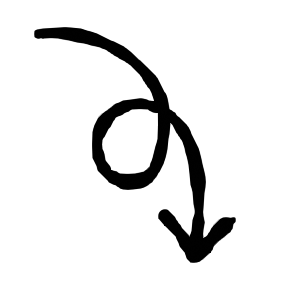
TESTING
We embed quality assurance at almost two key stages of the build process to make sure the final result is free from errors, functions as expected and aligns with your organisation's style and voice.
SCRIPTING: Each script will be proofread and made sure it complies with your style and branding guides. Every organisation is different. Whether you use the Oxford comma or capitalise and punctuate bullets, our team will make sure your rules are followed and consistently applied throughout each script.
BUILD: Depending on your appetite, we can offer a basic functionality and performance testing, right the way through to cross-browser (testing on Chrome, Edge, Firefox), cross-device (Windows, Mac, Android and iOS tablets and mobile devices) and accessibility testing (utilising screen readers to ensure those with disabilities can still enjoy the eLearning course).
Our build testing phase typically goes through several rounds before delivering our final version. We always encourage and invite our clients to engage in this process, providing your teams with access to the various prototypes so that we can amend and improve based on their feedback.